30 June 2009
To: Family History Library Staff
The Church is currently updating the computer systems that are used to record completed ordinances in the temples in Utah and Idaho. This update will be completed by the end of July, and after that time recorded ordinances will no longer be added to the International Genealogical Index (IGI). The system update in the temples is an important step in preparing to introduce the new.familysearch.org Web site in Utah and Idaho. Until members have access to new.familysearch.org, they should continue to visit a family history center to prepare names for the temple.
Members who access the IGI and cannot yet use new.familysearch.org will be instructed to meet with a family history consultant or visit a family history center to view newly recorded temple ordinances or determine whether or not temple ordinances have already been performed for deceased ancestors. Members are notified on FamilySearch.org when they are signed in and using the IGI. The pop-up message reads: Temple ordinance information is no longer updated in the International Genealogical Index (IGI). Church members who wish to verify completed temple ordinances for their deceased ancestors may contact a family history consultant, or visit a local family history center for assistance. We encourage you to use the features of the new.familysearch.org Web site to help members who want to verify whether or not ordinances have already been performed for an ancestor or to prepare ancestral names for the temple.
Library Staff Signing In to New.FamilySearch.org to Help Someone Else
Library Staff can help members to use the new.familysearch.org Web site by signing in as a helper for them. Library staff can add or update information about the member’s ancestors as if the member was doing it personally. Please keep this to a minimum as the our main purpose is to assist them in clearing names for the temple, not clean up their records. They will have the ability to do this in the future. Here are the steps you will use:
· Sign in as a helper for the member.
· Select the ordinances for each ancestor needing temple work. Please limit the amount of names selected to no more than one family or 10-15 names.
· New FamilySearch will search for the duplicate ancestor records to ensure temple ordinances are needed.
· Print the Family Ordinance Request.
Library Staff should remain with the member while signed in as a helper for them.
The member will take the Family Ordinance Request to the Temple Card Printing Desk in the lobby of the FHL, or the temple. The FHL Lobby or temple will use the Family Ordinance Request form to print the temple ordinance cards for the member.
Instructions on how to use the helper function can be found in lesson 9 of the New FamilySearch online course that is available on the Training and Resources tab in the Help Center. To view the lesson:
· Sign on to new.familysearch.org, and click on the Help Center link.
· Click on the Training and Resources tab.
· In the Training & Other Helpful Resources section, click on the E-Learning Courses link.
· Under the Family History Consultant–New FamilySearch Instruction section, click The New FamilySearch.
· Click 9: The Helper Function, and view the information from that lesson.
Adding a TempleReady Submission File
Library Staff may help members who have in the past created a TempleReady submission file to upload the information into new.familysearch.org and print a Family Ordinance Request form that the member can take to the temple. Those that do not have the ability to do this currently in the Library are having this function turned on and it will be available to you in the next few days. The FHL Lobby or temple staff will scan the barcode on the Family Ordinance Request form and print the temple ordinance cards for the member. You will need to sign on as a helper for the member in order to use this feature.
When a member brings you an existing TempleReady submission file, you can use the following steps to create a Family Ordinance Request form:
· Sign in as a helper for the member.
· Upload the TempleReady submission file.
· Click the Temple Ordinances tab, and then select the desired names and ordinances from the Reserved List.
· Create and print a Family Ordinance Request.
Note: When uploading a TempleReady disk to create a Family Ordinance Request in new.familysearch.org, take note of all names in the TempleReady submission file, and ensure the full list of names appears on the Family Ordinance Request. There is a known problem where records with non-standardized place-names are not being processed by the new FamilySearch. Click here for details on this issue.
Illustrated instructions on how to upload a TempleReady submission file into new.familysearch.org and create a Family Ordinance Request may be viewed by clicking here. Additional information is available for you in the New FamilySearch Utah and Idaho Release section of consultant.familysearch.org.
The TempleReady program will be removed from the Library Desktop in the near future, and the ability to print temple cards from .sub files will discontinue in the FHL. All temple names will have to be cleared using new FamilySearch, and all .sub files not already printed will need to be converted to a Family Ordinance Request as described above.
If you have questions concerning helping someone else use the new.familysearch.org or on adding a TempleReady submission file, please contact your Zone Leader or FamilySearch Support.
Sincerely,
FamilySearch
support@familysearch.org
Toll-free: 1-866-406-1830
Merrill White
Family History Library Patron Services
Pages
▼
30 June 2009
Assisting Members to View Ordinances
The following email is a followup to the changes being made with the IGI and the use of new FamilySearch. This memo was directed to missionaries at the Family History Library in Salt Lake, but, it is applicable to consultants in the Utah/Idaho temple districts as well.
29 June 2009
New RootsMagic 4 Update
If you are currently using RootsMagic version 4, be aware that a new update was released several days ago. If you didn't notice, then click on "HELP > Check for Updates" and follow the download instructions.
This is primarily a bug fix but a few new features have been added.
If you ever have questions about the use of RM4 don't hesitate to contact me below.
This is primarily a bug fix but a few new features have been added.
If you ever have questions about the use of RM4 don't hesitate to contact me below.
Converting TempleReady disk to nFS FOR (Family Ordinance Request)
Here is another new FamilySearch help document that I think all consultants in Utah/Idaho need easy access to.
In many of the temple districts new FamilySearch FORs (Family Ordinance Request) are already required to print member's temple cards. By the end of July all the other temple districts, including Draper (on July 14th), will only accept a FOR. Click here on document #103332 to see the full instructions for consultants to convert the TempleReady disks for members. (You must be logged in to nFS for this link to open the document.)
In many of the temple districts new FamilySearch FORs (Family Ordinance Request) are already required to print member's temple cards. By the end of July all the other temple districts, including Draper (on July 14th), will only accept a FOR. Click here on document #103332 to see the full instructions for consultants to convert the TempleReady disks for members. (You must be logged in to nFS for this link to open the document.)
All Temples Recording Ordinances in new FamilySearch by end of July, 2009
Another new update in the use of New FamilySearch! I have quoted the document for the sake of accuracy and for your information:
Document ID: 107347
All temples will record ordinances using the new FamilySearch System July 2009
By the end of July 2009, all temples (with the exception of 5 of the Asia temples; Tokyo, Fukuoka, Taipei, Hong Kong and Seoul) will record ordinances using a new ordinance recording system. Completed ordinances will no longer be updated in the International Genealogical Index (IGI) by temples on the new system. Because of this, members should meet with a family history consultant or visit a family history center to view and verify the latest ordinance information. Family history consultants and family history center staff have the information necessary to help members view completed ordinances using the new FamilySearch system.
After verifying that an ancestor needs temple ordinances, members may continue to prepare ancestral names for temple ordinances using the TempleReady process. After a TempleReady submission file has been created, the family history center staff can assist the patron to create and print a Family Ordinance Request form that will be taken to the temple, and used by the temple staff to print temple name cards.
Family history consultants and center staff may also use a helper function in the new FamilySearch to prepare ancestors’ names for temple ordinances, print a Family Ordinance Request, and bypass the need to use the TempleReady process.
Compatibility issues with IE8
Are you having trouble trying to access the E-Learning Courses? Maybe you are getting an error message when you try. Well, if you installed the newest version of Internet Explorer 8, you will need to either uninstall version 8, or, wait until changes have been made to the E-Learning Courses.
Whenever a new version of a software comes out, everyone else has to make changes in order to make their software compatible with the newest version. That's what is happening currently with IE8. You may find other programs that you use that are not working as you would expect. Often times it is caused by these compatibility issues.
If you do have this problem and want to uninstall IE8, follow the instructions on Document #106963.
Whenever a new version of a software comes out, everyone else has to make changes in order to make their software compatible with the newest version. That's what is happening currently with IE8. You may find other programs that you use that are not working as you would expect. Often times it is caused by these compatibility issues.
New FamilySearch Help Document ID: 105237
Internet Explorer 8 is not compatible with E-Learning Courses
Internet Explorer 8 is incompatible with e-learning. Internet Explorer 8 will have to uninstalled and replaced with Internet Explorer 7.
If you do have this problem and want to uninstall IE8, follow the instructions on Document #106963.
Wasatch Front Read-Only Access Rescinded
(Editor's comment -- sorry for the delay in getting this info to you. I was visiting Mormon Trail/Martin and Willie Handcart sites in Wyoming!)
It appears as though the read-only access either did not work as expected, or, it was too much of a load on the system. We'll just have to be patient.
New FamilySearch Help Center Document ID: 107353: new FamilySearch: Read-only request for Wasatch Front members.
Read Only Access accounts for members in the Wasatch Front has been rescinded (stopped). If you are unable to access the new FamilySearch, please contact your Ward Consultant who has access and can help you verify whether or not your ancestors work has been done.
It appears as though the read-only access either did not work as expected, or, it was too much of a load on the system. We'll just have to be patient.
23 June 2009
Read-only Access to nFS for all Members
According to the following memo that was distributed to all employees and missionaries of the Family History Library, all members currently can register for new FamilySearch in a read-only format. It goes on to say that there should be no TempleReady disks taken to any of the temples effective immediately. And, it says that all temples currently can accept the FOR's (Family Ordinance Requests).
However,according to the recorders office at the Draper temple, they WILL NOT be able to accept the FORs until AFTER July 14th, 2009. They will not receive the necessary software until that time.
Here is a copy of the memo for your information.
However,according to the recorders office at the Draper temple, they WILL NOT be able to accept the FORs until AFTER July 14th, 2009. They will not receive the necessary software until that time.
Here is a copy of the memo for your information.
From: Merrill White
Sent: Friday, June 19, 2009
Subject: Read Only new FamilySearch Accounts
Importance: High
Please pass this along to all employees and missionaries
Limited access to the new FamilySearch to view completed ordinances (Read Only Accounts)
During the last two years, the Church has been introducing a new process for preparing ancestral names for the temple. This process includes a new system used in temples to record completed ordinances and a new FamilySearch Web site, new.familysearch.org, where members may view and update information about their ancestors and see completed temple ordinances. This new process is now being used in most temples worldwide. Temple ordinances that are completed in these temples do not appear in the International Genealogical Index (IGI).
Members of the Church who want to see and verify current completed temple ordinances must view them in the new FamilySearch Web site. This new Web site is not yet available to all the members in Utah and Idaho. Therefore, members who have prepared ancestral names for the temple within the last year using the IGI may go to new.familysearch.org and register to create a limited-access account. Once their stake in Utah or Idaho has been rolled out their account will automatically become a full access account.
If a member tries to create a limited access view account and they receive a message that says the system is not yet in their temple district they can receive a ‘Read Only’ account in one of two ways:
1. If they have never registered on www.FamilySearch.org with their membership number and confirmation date then they can go do so now. After registering and doing an IGI search on the website they will receive notification that they will be given ‘Read Only’ access and that they will be able to register at new.familysearch.org in 24-56 hours for this limited access.
2. If they already have an account at www.FamilySearch.org then they can send an email request to FamilySearch Support to be given a ‘Read Only’ account. To do this they need to follow these steps:
a. Send an email to support@familysearch.org
b. The email subject title must read: NFS READ ONLY REQUEST
c. Include in the email their Full Name and Full LDS Membership Number
d. They will then be given access within one week.
While the members use this limited access to the new FamilySearch Web site, they will continue to use TempleReady in family history centers to prepare ancestral names for the temple. The use of the IGI to verify temple ordinances should be discontinued and replaced with the limited-access view in the new FamilySearch Web site, or Family Tree Project on labs.familysearch.org. If a patron desires to utilize a Third Party FamilySearch Affiliate Product to do this checking, such as Family Insight, Ancestral Quest or Roots Magic, they may do so. Their ‘Read Only’ Account will allow them to pull down data from new FamilySearch, but not correct or push data back up to the system. It is not an expectation that staff at the Family History Library will know how to use these products. They are available on the Library Patron Desktop and in family history centers for the patron to utilize if they wish.
Once a TempleReady submission file has been created the cards must be printed in the Family History Library. Effective immediately, TempleReady disks should no longer be taken to the temple to process. Temples are only accepting Family Ordinance Requests (F.O.R.). If a patron does come to the FHL requesting that an .sub file be converted to an F.O.R. we can just submit and print their .sub file in the Lobby at the Temple Card desk. We need not convert .sub files to an F.O.R. at this time.
If a patron does have ‘Read Only’ access, but they would rather not use TempleReady to process the names, you can sign-in as a helper for them utilizing the ‘Helper Function’ in the new FamilySearch. To do this you:
1. Sign-in to your new FamilySearch account.
2. Select the Helper Function option.
3. Enter their Full Name, Birth date and Helper Access Number which usually is the last 5 digits of their membership number.
4. Select the names they wish to take to the temple. Be sure to check possible duplicates and combine them. If no ordinance data is found then you can select and clear the names for temple ordinances and print an F.O.R. for them to print their cards in the lobby or at the temple.
CAUTION: In offering this service we must sit with them while they do this since we are signed in helping them on our accounts. We also can only clear a few names at a time. I would limit this to no more than 15-20 names maximum.
Members should only use this limited access to the Web site to find and verify temple ordinances for their ancestors. Concerns over duplicate information about ancestors and other data related issues should not be submitted to FamilySearch Support at this time and will be politely deferred by our support staff. Once full access to the new Web site is available to Church members in Utah and Idaho, these types of concerns may be reported and corrected.
Thanks so much for your support and assistance in this transition process. Any questions please let me know. Thanks,
Merrill White
Family History Library Patron Services
(801)240-6405
whitedm@familysearch.org
20 June 2009
The Top 10 Things You Need to Know Before Using new FamilySearch

I’m sure that some members may try to use new FamilySearch without taking the online training classes, but, I’m hoping that you read these suggestions first.
1. Take the online training classes! You will find you make fewer mistakes and assumptions if you do.
2. Do not add ALL your living relatives to nFS. Only add your spouse, or possibly an in-law so that you can work on that line, too. Adding living people creates duplicate records.
3. Only dispute an individual if that person DID NOT exist. An example is where a child’s sex was unknown when the record was created, so work was done for the person as both a male and as a female. In this case, I would dispute the person, because the wrong sex individual did not exist. Only you can delete the dispute, so use it sparingly. If you don’t think that the person belongs where they are, then try one of the following options.
a. First, look at the combined records and see if one was combined incorrectly. Then un-combine that person.
b. Dispute the relationship. If you can’t find a record that needs to be un-combined then just dispute the relationship, not the person.
4. Do not dispute the spelling of a name, an incorrect date or location unless it is very misleading. On the Summary screen just select the one that you believe is the most correct. That’s all you have to do.
5. If you submit a record for someone, or data for someone, and realize that you did so incorrectly, do not dispute it, just correct it or delete what you entered.
6. Remember that everything you add, change or delete from nFS can be seen by everyone else. It is not just YOUR family, it is EVERYONEs family in the tree.
7. If you add another opinion, remember to go to the summary screen and select it as the default view.
8. If you do dispute something, make sure that you have contact information set to display so that someone can contact you and discuss the dispute.
9. DO NOT submit a complete gedcom of your data to nFS. A gedcom will only add another record to every person you have in that gedcom that then has to be combined. If you have done further research and you are absolutely positive that the people in your gedcom are new to nFS then submit a very small amount at a time and combine or link to existing records. (The best tip here is to use a third party software package, like RootsMagic 4, where a simple click of the button from your personal database will add the new person(s) to nFS.) There is no extra typing.
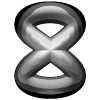
10. When you start combining multiple copies of records of the same person, think of it as a figure-eight process. What do I mean by that? Well, combine all instances of a person, then the spouse, then the children, then the parents again, then the grandparents and back to the person. Why? Because as you combine people in the family, you frequently will identify more possible matches for the other family members that you already combined the first time. So go down to the children, back to the middle (parents), then up to the grandparents, and back to the middle…a figure eight.
18 June 2009
Draper Temple District - FH Consultants Receive Early Access to nFS!
Today I received my email notice that FH Consultants have been given early access to new FamilySearch! (I already use it, but now the rest of our consultants can.) We are off and running now! Here is a copy of the email. Have fun with this!
18 June 2009
To: Family History Consultants in the Draper Utah Temple District
During the past two years, the Church has been introducing a new process for preparing ancestral names for the temple, which includes the new.familysearch.org Web site. After making some changes to the system to support the large number of expected new users, we have begun introducing the new process in Utah and Idaho.
Please accept a special invitation to begin using the new.familysearch.org Web site before it becomes available to the members in your ward and stake. As a family history consultant, you are a member’s primary source of individual family history instruction and help. In this role, you will be a key contact for members who may have questions about this new process to prepare ancestral names for temple ordinances. We will notify priesthood leaders in your stake at a later date with specific information about the release of new.familysearch.org to the members.
We have prepared some new online training courses for you that are designed to help you prepare to help the members of your ward and stake. The information for accessing these courses may be found on the Utah and Idaho release section of consultant.familysearch.org. This release section will be a valuable resource to you throughout your preparations to help members. You will be able to see up-to-the-minute information on preparation resources, helpful tips for using the new.familysearch.org, and regular updates in the progress of the release to stakes in Utah and Idaho.
We encourage you to visit consultant.familysearch.org, and click on the Click Here to go to the Utah and Idaho Instructions button. Then follow the simple instructions to prepare for the release of the new process in your stake. Go back often for updates.
Please encourage any consultants in your ward and stake who have not already done so to go to consultant.familysearch.org, click on the Click Here to Register button, and complete the registration form as instructed so that they too may have early access to new.familysearch.org and begin preparing to help the members in their ward.
If you have questions or problems with this process, please contact FamilySearch.
Sincerely,
FamilySearch
08 June 2009
More Important News for the Utah/Idaho nFS Rollout

This is important enough to post about, so I'm giving you a permanent link to The Ancestry Insider's latest article about the new FamilySearch roll-out for Utah and Idaho.
For those of you who have never heard of The Ancestry Insider, let me "sort of" tell you who he is. He wishes to remain anonymous even though many of us do know him. In a nutshell, he used to work for Ancestry.com and now works for the LDS Church. He's an expert genealogist and always in the "know". You can trust that what he publishes on his blog is as accurate as can be.
So today he published an updated article on the roll-out with extensive information about how and why the roll-out is happening the way it is. He explains those infamous IOUSs that we all have, or will have, to deal with.
So read the June 8, 2009 article "NFS Rollout News: IOUs, IOUSs and IOSs", at The Ancestry Insider.
15 June 2009: I'm adding another link here to help us all keep up-to-date on the rollout of nFS in Utah/Idaho. The Ancestry Insider's articles on the roll-out are on one page. So check often to see the latest news.
06 June 2009
Getting Closer to new FamilySearch!

Are you jealous of all those members around the world that have been using new FamilySearch for over two years now? And, you are probably a bit jealous of those of us who have been given that privilege early, right? Well there are signs that we in the Draper Temple district are getting closer to having all our members have that same privilege!
Some of you may have already looked over the new Utah/Idaho Release website for new FamilySearch, if you followed the link in the right hand column -> listed under "New FamilySearch".
A recent update to the Utah/Idaho Release website shows more expansion of the rollout. Consultants for the St George, Boise, Mount Timpanogos, Bountiful and Salt Lake Temple districts have been notified to begin preparation.
This is soooo close!
 But, here’s my little secret ...The Draper Temple should be able to accept FOR’s (that’s those Family Ordinance Requests) on or about July 14th!)
But, here’s my little secret ...The Draper Temple should be able to accept FOR’s (that’s those Family Ordinance Requests) on or about July 14th!) That means that those of us that have access to new FamilySearch now can start printing a FOR from home beginning July 14th, take it to the Draper Temple and have the temple print our ordinance cards! Yeah, no more TempleReady!
There is info on the Utah/Idaho Release website that you can start to review now. The most important thing to remember is that all the consultants and Priesthood leaders (that’s you High Priest group leaders) MUST BE REGISTERED immediately! If you haven’t already done so, please follow the link to register.
There are also a number of videos and handouts that you can start reading. Follow the links on the above website or directly from this page.
Click here to access a three part series of training articles on new FamilySearch done in PDF format. You can print them out and study them all you want. Miles Meyer put these together and he also has a number of other classes on his website. He does a great job.
So, get ready, get busy, and spread the word! Head to the FHC for help. The faster we can get the staff trained, the faster they can help others!