
Draper Temple has been accepting FORs (Family Ordinance Requests)for three days now and the process is working fine. For an unknown period of time they will still accept TempleReady disks. However, use a FOR whenever possible, rather than TempleReady if you want to see your completed ordinances online anytime soon.
Ordinance work that is completed by using a FOR to print cards will show on new FamilySearch immediately. Ordinance work that is completed using cards processed using TempleReady WILL NOT SHOW on nFS for up to ten months! Apparently the information has to be hand processed and will take plenty of time to complete.
So what options do you have if you don't have access to nFS yet?
1. Make arrangements to go to your local Family History Center and have a FH Consultant/staff person help you convert your TempleReady data to a FOR. This process can increase the number of duplicate records that have to be combined in nFS, so it is not necessarily the best option.
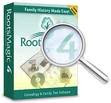 2. A better method is to use RootsMagic 4, a third party software program certified by FamilySearch (also available at the Family History Center) to create a FOR through nFS. If you don't have access to nFS yet, you will still need a consultant/staff person to login to nFS and sign you in using the helper feature in RootsMagic. RootsMagic will import your family information from your PAF file, or any other software that you currently use.
2. A better method is to use RootsMagic 4, a third party software program certified by FamilySearch (also available at the Family History Center) to create a FOR through nFS. If you don't have access to nFS yet, you will still need a consultant/staff person to login to nFS and sign you in using the helper feature in RootsMagic. RootsMagic will import your family information from your PAF file, or any other software that you currently use. This process is relatively simple. Import your data into RootsMagic (File>import). Make sure you can see the gray temple icons to the right of each name on the screen. (If not, go up to Tools>File Options and turn on LDS Support and the FamilySearch icon tab and add the check mark.) Just click on the gray icon and sync or add your person to new FamilySearch.
When all your names are synced or added, click on the yellow "caution" icon next to the blue tree (the gray tree turns blue when you are synced) and select "Reserve Ordinances".
Then go to File>FamilySearch>FamilySearch Central. Click on the large Temple Work icon at the top. Select the ordinances you want printed to a FOR and print your FOR.
If you want more detailed instructions on using the nFS features in RootsMagic 4 go to the tutorials located here. (You can always ask questions by contacting me below.)
No comments:
Post a Comment